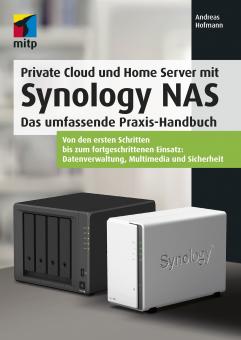Currently I’m planning a tutorial series including initial setup of a DiskStation, network setup, external access and configuring certain services and applications.
Actually I just wanted to update my SSL certificate, but it didn’t do what I wanted it to do so I used the command line, the error messages you get there are much more descriptive then the generic error you get in DSM. And it ended all with a completely destroyed certification management (I was able to create/delete certificates but I couldn’t assign them to certain services). The Synology support told me, that only reinstalling hte firmware helps. That’s actually not an issue on DiskStations, you can do that without touching the data. Just back up your config before doing so and reapply it afterwards.
I was thinking about doing a clean setup of my DS for quite some time. I played around with it a lot and some garbage got accumulated over the time but the main reason was: I did most of the configuration with DSM 5. In DSM 6 many settings got moved or changed and nginx as a proxy server changed a lot. Some network settings worked or didn’t work and I wasn’t able to track them down. Also I didn’t document the steps I made back then. Now I wanted to start from scratch and do so.
So first, saving 3TB of data. I had to spread it on almost every device in my household. After that I removed the HDDs and plugged them into my PC. I deleted the n all partitions, formatted the HDDs and deleted again all partitions. I also decided to not do a RAID 1 again as I ran out of space but bigger HDDs are not part of my budget at the moment.
Further down there is a list of all articles that a part of this series. Also my existing tutorials aroung DiskStations and Nextcloud are included. The order matches roughly the steps I made during the setup. But you don’t have to do the tutorials in order (beside the setup of course), you can skip if you don’t need everything. If you need parts that are described in other articles, I’ll link them. The last two tutorial groups are advanced topics that often need some preparation or – like the articles about security and advanced settings – need certain packages installed otherwise some settings don’t show up.
A few words about effort: The articles about setup and installing packages will be quite short. Synology not only offers a lot of packages they are usually easy to install and configure. But if it comes to make things secure, you have to put a bit more time into it. Don’t take security too easy, especially if you want to make services accessible via internet.
It gets time consuming if you start to install software, that is not available as Synology package. Basically, a DiskStation is a Linux server, so there is almost nothing, that runs on a linux server, that you can’t run on a DS. But often you have to deal with limitations and do some extra steps to get things to work. E.g. TeamSpeak and Docker are not supported by every DiskStation, only those with Intel CPUs and enough RAM will do. Especially the beginner models often have ARM CPUs and only little RAM. Other hurdles are folder structures and configuration files that differ on DiskStations compared to pure Linux machines. Also some Synology packages don’t provide full functionality like the official releases.
Tutorials
- Synology DiskStation Setup
- Synology DiskStation Tutorial: Setup
- Synology DiskStation Tutorial: File access and file services
- Synology DiskStation Apps/Packages
- Synology DiskStation: DLNA Mediaserver vs. Synology Media Packages
- Synology DiskStation Tutorial: Video Station Setup
- Synology DiskStation Tutorial: Photo Station Setup
- Synology DiskStation: Backup concepts
- Synology DiskStation Tutorial: Web Station Setup
- Synology DiskStation: Synology Drive/Cloud Station vs. running sour own cloud (Nextcloud)
- Synology DiskStation/Nextcloud
- Synology DiskStation/Nextcloud Tutorial: Nextcloud installation
- Synology DiskStation/Nextcloud Tutorial: Nextcloud optimization
- Synology DiskStation/Nextcloud Tutorial: Nextcloud update
- Synology DiskStation/Nextcloud Tutorial: Nextcloud meets Photo Station
- Synology DiskStation advanced access and security
- Synology DiskStation Tutorial: Firewall and other security concepts
- Synology DiskStation Tutorial: External access
- Synology DiskStation Tutorial: VPN Server
The many possibilities of a DiskStation
A DiskStation offers many ways to access the data. Especially when it comes to multimedia data – not only accessing it, also converting and playing – there are many options to handle them. There is almost no popular file service that you cant use on a DS. So it’s quite easy to integrate a Synology NAS into your environment respectively setting it up for its intended purpose. If you have nothing in place at all, it can be quite hard to choose the right option, especially if you are not familiar with those things. But most of the offered options are quickly set up and you can also run them in parallel to test if they fit your needs. Also changing things is not an issue. I want to give you a short overview (that, for sure, is not 100% complete) in two areas, to help you, finding a decision. This is basically an intro, best thing is to try things out yourself or read more detailed infos online. Of course you could leave your questions as a comment.
DLNA Mediaserver vs. Synology Media packages
Actually, this is not an eiter-or-decision, there is nothing that stops you from using both. At the beginning, I just wanted to watch videos – saved on my DS – on my TV via my PS3 (back then I had no SmartTV). Until I got my Synology NAS, I had PS3 MediaServer running on my PC. The application itself is quite nice, but I had some troubles or inconveniences. First, I had to convert most of the movies, second, PS3 MediaServer couldn’t stream 1080p via WIFI and third, if the movie file was compressed too much or slightly damaged, streaming failed. And in general, it was too inconvinient, to many manual steps and also the PC had to run while watching movies. So the DS came in handy and DLNA seemed to be the way to go, the DS works as DLNA server and the PS3 as DLNA client. Also the setup was quick and easy and everything worked fine. Then I got a SmartTV (used Samsung 2012er Model) and moved streaming from the PS3 to the TV. There I had some troubles with settings and profiles. I could solve them but there were still things that bothered me:
- The DLNA client lists all indexed folders, no matter which privileges are applied to them. This means, I also see the photo and movie foldes on TV. Other than the PS3, the TV didn’t list files by type, so photos, movies and music were listed under one root. I had to navigate through several additional folders.
- Navigation was very slow. The PS3 scrolled quite fast through all the files and the speed increased going in one direction. The TV only showed a few files per page and I had to browse page by page. Going fast was not possible, going to the next page is only possible after one page was fully loaded (a few seconds).
I did a lot of research on how to play movies on different devices. You often read about Media Player, those are quite popular but there are no new models since 2015 and hard to get nowadays; and of course all the “new” technology like Chrome Cast, Amazon FireTV and also Plex. But all options meant additional hardware and a lot of work. I didn’t want extra hardware because of cost, space and energy reasons. But I liked the idea of having a movie library with cover and movie infos that I also missed in DLNA.
Actually there is a Synology package that offers all of this, the Video Station, I haven’t used it yet due to lack of an App (DS Video) for PS3. But it is available for Samsung SmartTVs. So I wanted to try that out, but ended in a dead end quickly. Older Samsung TVs don’t get updates of their SmartHub and also no App updates. And my TV from 2012 is one of them. DS Video was even removed from the store but you could install it via developer account.
I never managed to connect the outdated app version with my DS. Using the newest version on my Android tablet worked fine. I almost gave up, when I read about an interesting feature of DS Video: The app allows you to either stream or download your movies, but the app also lists DLNA clients and allows you to select them as streaming target. And that feature solved all the issues I had.
I open up the movie library on my tablet/smartphone, select a movie and select the TV as streaming client. This solution works without any big issues for 2 years now.
Playing media files has countless options, and even those, based on a standard and work flawlessly for on, could cause troubles for another (DLNA is a standard, but a loose one and many clients have issues with many file formats, especially container files like mkv) or they don’t offer what you need/want. Maybe it is easier with actual client hardware but for me the Video Station beats DLNA by far.